Word文字怎么加漂亮的边框?Word文字边框制作的方法
2023-01-28 14:02:02
Word文字怎么加漂亮的边框?很多时候我们在编辑文档时都会使用Word这款软件,而有一些用户在编辑过程中想要给文字添加一些效果,比如一些带圈,带方框的字体,该怎么制作呢?下面就和小编一起来看看具体的方法吧,有需要的用户可不要错过。
Word文字边框制作的方法
1、首先我们在word里输入一些文字。
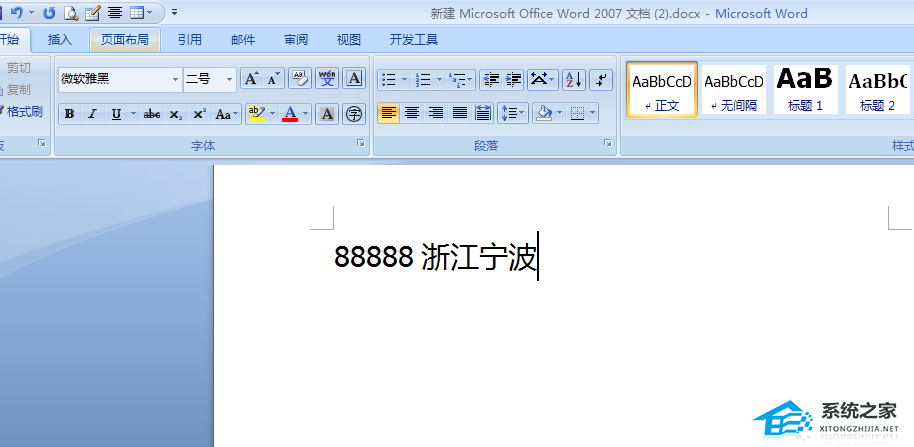
2、选中部分字符,点击菜单“开始”——“字符”。
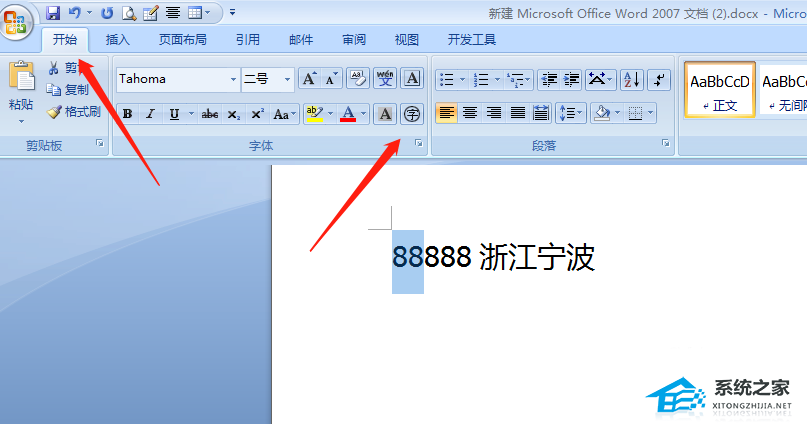
3、跳出带圈字符弹窗,根据喜好选择一款样式。
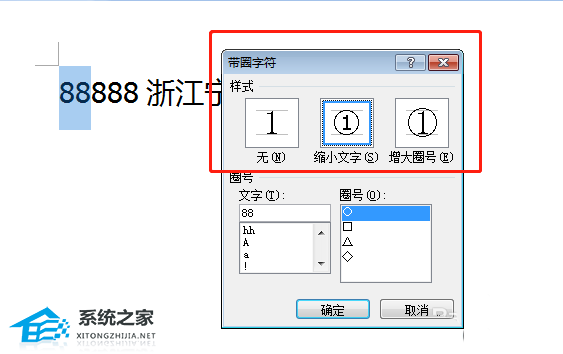
4、在圈号选择一款形状边框,比如圆圈。
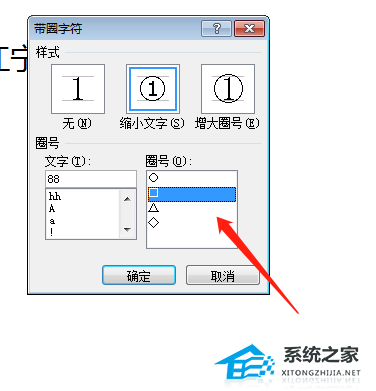
5、点击确定后我们发现选中的数字已经有圆圈的边框了。
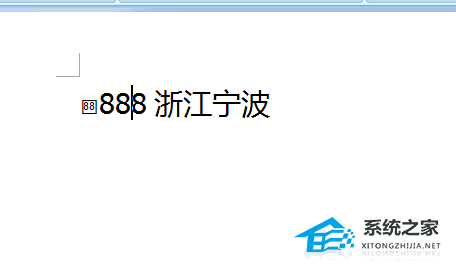
6、同理我们选中文字,可以选择一款方形框,最后得到了带特殊边框的字体了。
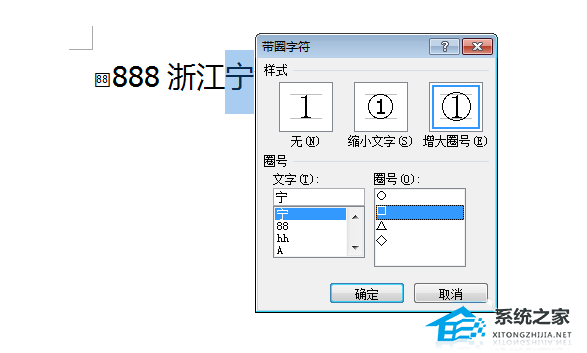
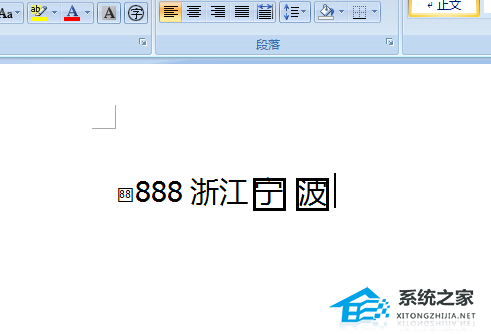
若对以上内容有疑问请联系反馈
文章价值
100
260人打分
猜你想搜
