Wps标题怎么设置?Wps设置标题的方法
2023-01-14 13:55:06
Wps标题怎么设置?有非常多的用户都在使用Wps这款软件,而有时候我们在制作wps文档时,除了要保证内容的质量,也需要注意文档的格式编排,因此就要去设置标题,那么要如何去设置呢?下面就和小编一起来看看操作方法吧,有需要的用户可不要错过。
Wps设置标题的方法
首先,我们打开WPS,新建一个空白的wps文档。
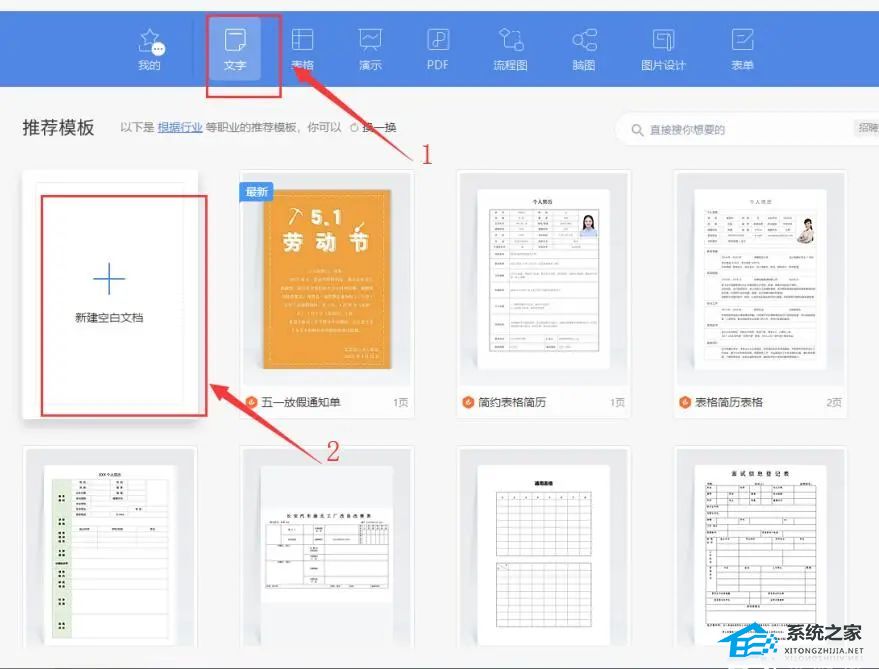
然后,切换到【开始】页面,在功能区的样式栏设置标题样式。
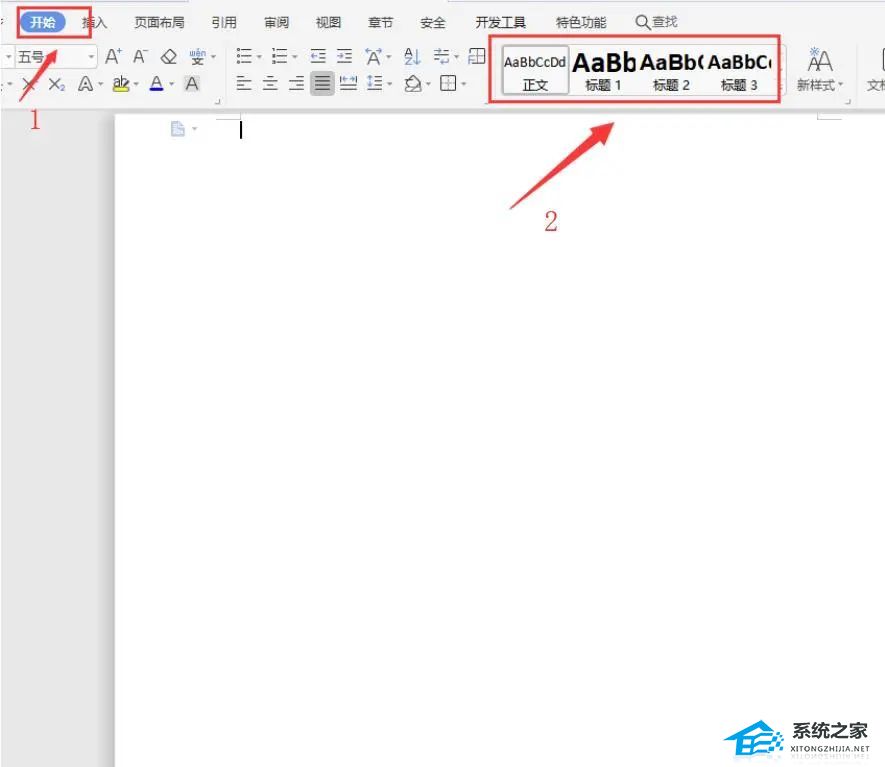
选择我们需要设置的样式,单击鼠标右键选择【修改样式】。
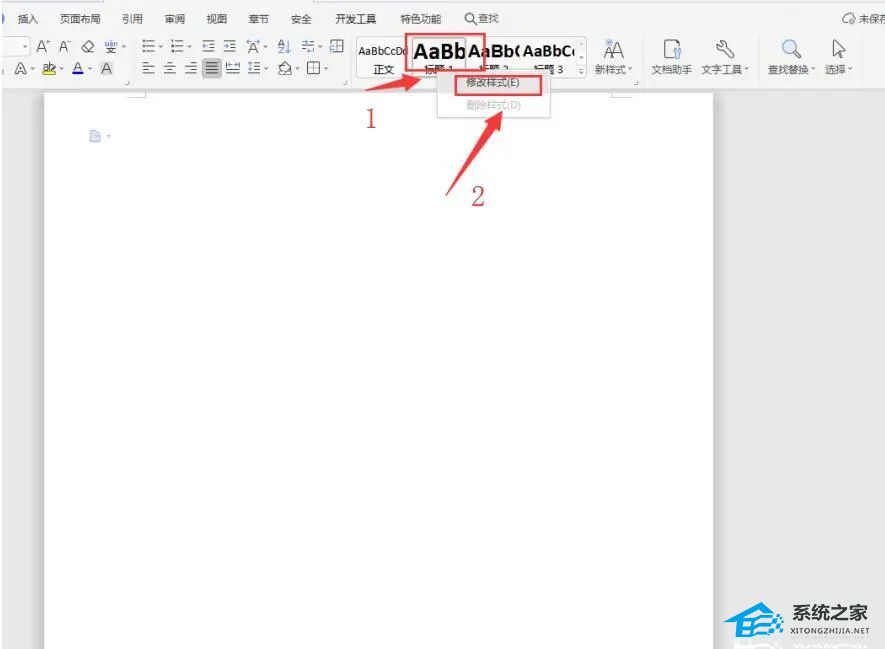
接着,在弹出的修改样式面板中,选中【格式】选项,对该选项卡下的字体、段落、制表位、边框、编号、文本效果进行调整设置。
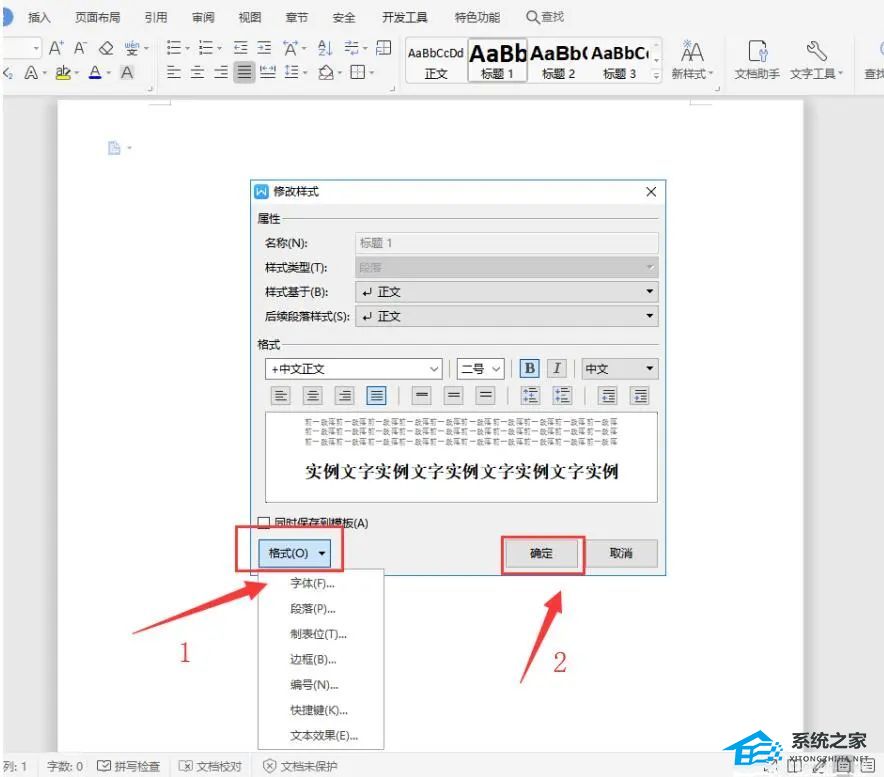
调整后,按【确认】按钮。
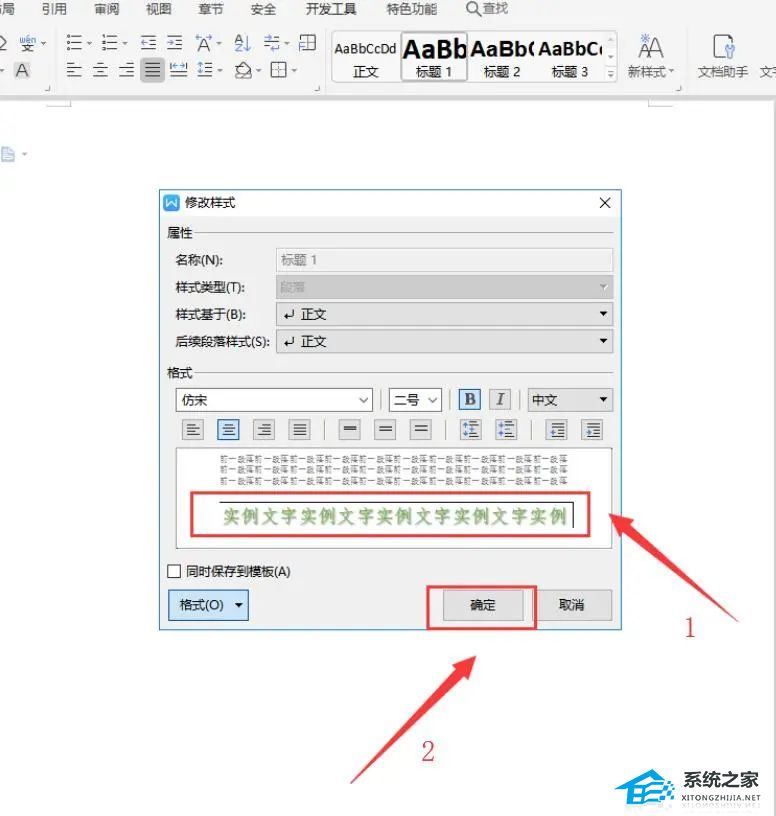
若对以上内容有疑问请联系反馈
文章价值
100
260人打分
猜你想搜
