Win11打开照片会自动进行打印怎么回事?
2023-02-04 14:02:56
Win11打开照片会自动进行打印怎么回事?有用户遇到了在电脑上开启照片文件的时候,就会自动进行打印的情况,因为电脑连接了打印机,可能照片的默认运行方式变成了打印程序,导致自动打印的情况,我们可以修改打开照片的默认程序来解决问题。
解决方法
1、首先右键想打开的照片,选择“打开方式”。

2、然后在其中使用“画图”或“照片”打开它。
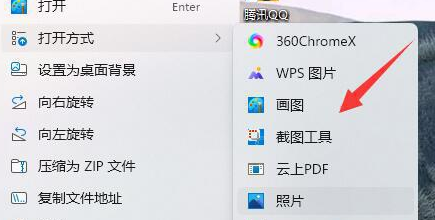
3、如果无法使用,可以尝试右键开始菜单打开“设置”
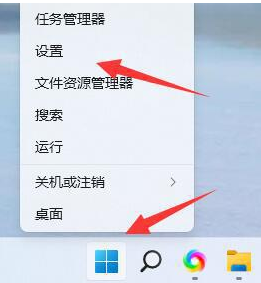
4、然后进入左边“应用”打开“默认应用”。

5、然后在其中找到想要使用的打开方式。

6、在其中将所有图片格式都设置为该软件即可。

若对以上内容有疑问请联系反馈
文章价值
100
260人打分
猜你想搜
